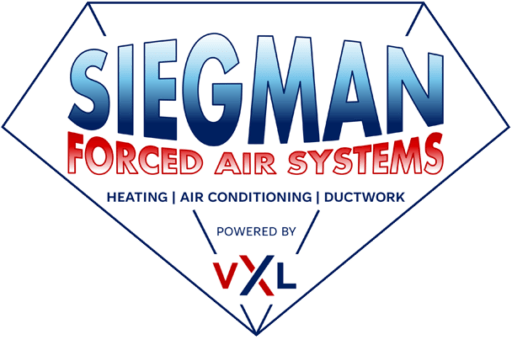A furnace that blows cold air instead of hot air hints that it has a faulty part. Fortunately, a professional technician can repair the malfunctioning components and restore your system’s efficiency. Below, we will discuss some potential reasons why your furnace in Taneytown, MD is blowing cold air.
A Damaged Pilot Light
If you have an older furnace, your system has a component called a pilot light. For your furnace to heat your indoor air, the pilot light must ignite the burners. If the pilot light is faulty, there will be no fire to warm the air that comes into the furnace from your living space.
A Faulty Circuit Control Board
When you input your temperature needs on the thermostat, the device signals the furnace to start a heating cycle. The instructions arrive at the circuit control board, which should turn on the burner and blower.
If the circuit control board is faulty, it may fail to turn on the burner. Consequently, the blower circulates unheated air.
Your Furnace is Overheating
When your furnace overheats, it triggers a safety mode that shuts the system down. As a result, the system does not have enough time to heat your indoor air.
Your furnace overheats due to a clogged air filter, short cycling, or lack of maintenance. Change your air filter and schedule an appointment with our technicians so they can repair the short cycling problem. Also, schedule regular maintenance services to ensure your furnace’s components operate efficiently.
Airflow Issues
A clogged air filter won’t allow enough air to enter your furnace for heating. Also, heated air from your furnace could be escaping through the ductwork before it reaches all the rooms in your home.
Instead of hoping your furnace will go back to normal operation, act immediately to restore your family’s comfort. Contact us at Siegman Forced Air Systems, Inc. for professional heating services.
Image provided by iStock